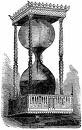
Without question, when I do seminars based on the material in my New York Times Best Seller, Time Trapshttp://www.amazon.com/Time-Traps-Strategies-Swamped-Salespeople/dp/B000GYI1GU/ref=sr_1_3?ie=UTF8&s=books&qid=1272044184&sr=1-3, the number one question I get asked is “How do I deal with email?” The answer is pretty straight forward, “Manage It”.
Mr. Webster tells us that management is handling, controlling, directing. So here are my thoughts on how to do that:
Count the minutes – 100 emails a day @ 3 minutes – that is a whopping 5 hours a day. How much is that costing you?
- Divide your yearly income by 120,000 to get your per minutes wage, which is 250 8-hour days. If you earn $120,000, then your per minute wage is $1.00 per minute. So if you are spending 300 minutes a day on email, that’s $300 per day, or $75,000 a year that being consumed by email is costing you. If you make $240,000 a year, then you can do the math. So how do you manage it?
- Another way to look at this is simply "what would you do with that extra time if it were not consumed by email?"
Check messages at certain times – I check mine at 9:15, 11:15, 1:15 and 2:45. My assistant checks them at 9, 11, 1, and 2:30. By the way, there is no audible sound or a preview pane when a new message arrives because I don’t want to be distracted. She handles everything I can't or don't need to handle.
Make your subject line the message – this forces short and to-the-point communication.
If you need more message content, make the e-mail less than one page – the shorter, the better. Increase your font size to make the message more reader friendly and fill up the page more quickly.
Stop forwarding – start over. This is one of the most important strategies there is. Hundreds of minutes are wasted every year by forwarding forwards and then having to read the threads. While you are at it, stop Replying to All. Up to 80% of Reply to Alls do not need to be read by the people who were copied in the first place.
If you have to forward, indicate to each person why you have. In the body of the email:
i. KEN: I am forwarding this to you because of the expense issue
ii. JIM: I am forwarding this to you because of the operations issue
iii. AMY: I am forwarding this to you because of the calendar issue
Use a paper and pen for a response list then delete the email. Sometimes the best way to handle technology is not to use it. I have a pad next to my keyboard and when I look at emails, I simply write who, and what then delete the email. If it is complex, I print the email first then delete it. Everyday I want to end the day with less than 5 emails left in my in-box
Print out action emails and file into the appropriate folder. My personal rule is that when I check emails, if I can deal with it in less than 30 seconds, I do it then. If it is more complex, I print it out and I have a folder that is marked “Profit” and a folder that is marked “Process”. The Profit folder helps me make money and the Process folder helps me with knowledge and efficiency. The print outs are filed as I go and then I act on them in accordance with my Time Blocking Schedule. If you want to master the art of filing and create massive order in your life and business pick up a copy of David Allen's book, Getting Things Done.http://www.amazon.com/Getting-Things-Done-Stress-Free-Productivity/dp/0142000280/ref=sr_1_1?ie=UTF8&s=books&qid=1272046172&sr=1-1
Todd, I think this is another very good way to handle email. I used to try to 'file' emails based upon topic, but found that for the most part, delete works great. If I have to get back to it, I just sort by subject, or sender. YOur point about subject line is very important to this method.
ReplyDeleteThanks for sharing!